Editing went well. One thing I tried to implement was having the music in sync with the scenes, to make it feel a lot smoother to watch. I managed to do this with our initial 30 or so seconds of footage; the estabilishing scenes of nature. After the single piano key plays, I tried to make sure that after every key played, it will fast cut to another shot.
While I edited, Karis provided feedback and arranged varius students in the class to view it and provide us with suggestions on how we could improve the editing. In particular, in what order the shots were in and whether particular bits of footage were needed.
Six hours worth of work later, we had completed our movie. Complete with audio, sound effects, titles and transitional effects. One thing my self and karis realised through the process of editing, is how time consuming it is. You can go so in depth into editing; making such slight changes to the timline, length of footage, the audio etc... We understand why films can take years to make, it took us 6 hours to edit 2 minutes worth of footage!
A nice touch that I added was a fictional production company that I created. I named it Zoh My God! And I designed a logo in photoshop that could display in the opening to the film.
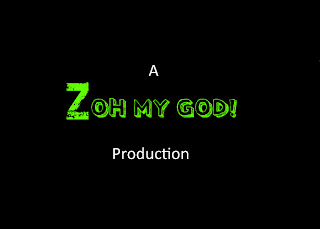
We are pleased with our final product, and the feedback we recieved from students in the room was positive at the time. They complemented a lot of our angles, shots and especially the music, we even had a few people asking were I found it.
- Will & Karis

No comments:
Post a Comment